What is a XRMTOOLBOX?
XrmToolBox is a Windows application that connects to Microsoft Dataverse365 Customer Engagement (CE) application, like d365 for sales, Service uses Microsoft Dataverse as its foundational data service. XrmToolBox provides tools to ease customization, configuration, and operation task for anything built on Microsoft Dataverse, Including D365 CE and model-driven PowerApps. It is shipped with more than 30 tools to make administration, customization, or configuration tasks easier and less time-consuming. And more than 100 other tools are available in the Tool Library.
As businesses continue to leverage the power of Dynamics 365 Customer Relationship Management (CRM/CE) software, the need for efficient and streamlined management tools becomes crucial. Enter XrmToolBox, a versatile and powerful toolset designed to enhance your Dynamics 365 experience. In this guide, we will walk you through the step-by-step process of installing XrmToolBox to supercharge your CRM/CE operations.
Installing the XrmToolBox .
- Open your browser and search for> XrmToolBox
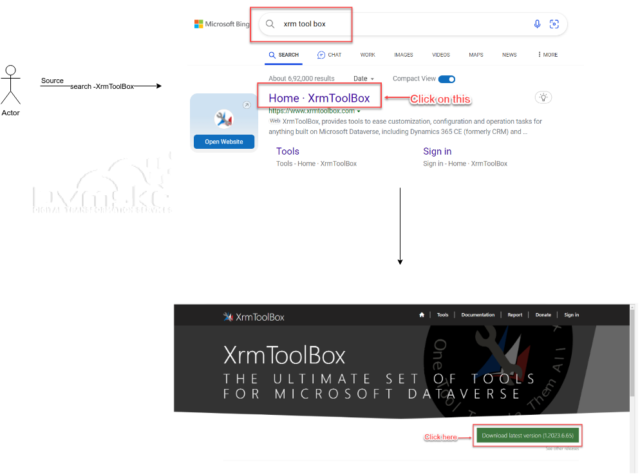
- Click on download after file is downloaded go to your File Explorer and go in downloaded files.
- Here you see your downloaded file >Right click on that and go to Properties section and unblock their if you need to.
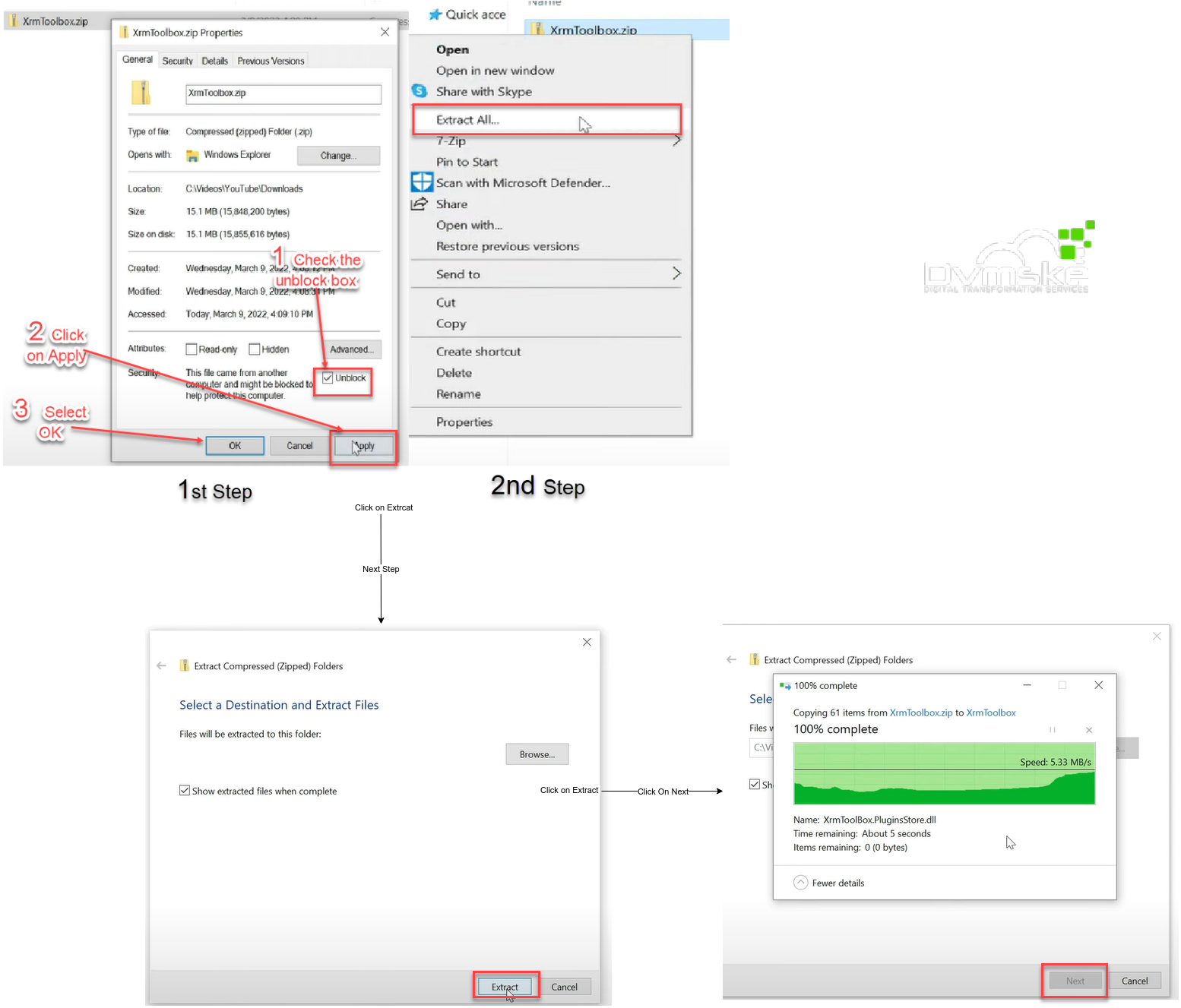
CONNECT XRMTOOLBOX WITH DATAVERSE-MICROSOFT DYNAMICS CRM/CE
- Now open the XrmToolBox file and look for > XrmToolBox.exe
- double click to open this.
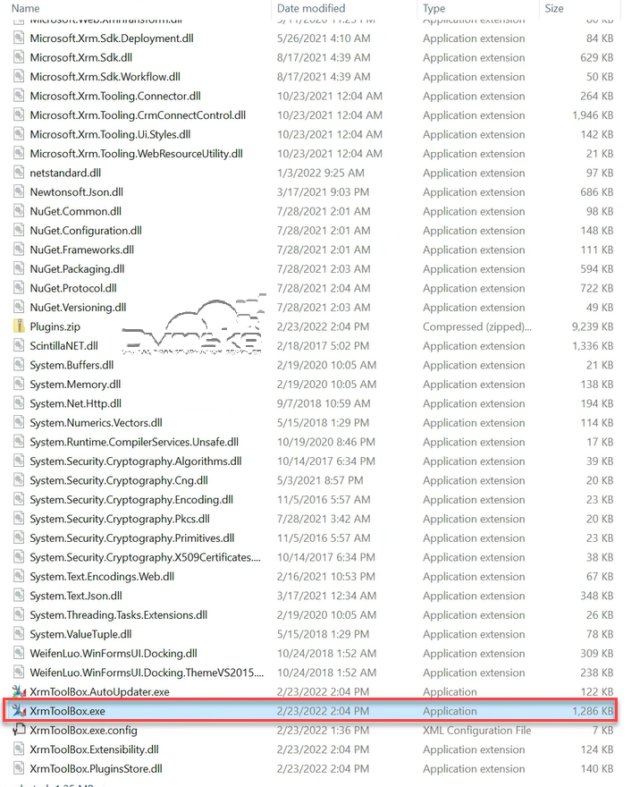
- On the Start page you can connect you XrmToolBox with your organization with many ways shown in Image:

- On clicking on Tool library you can get access to all the tools provided by XrmToolBox
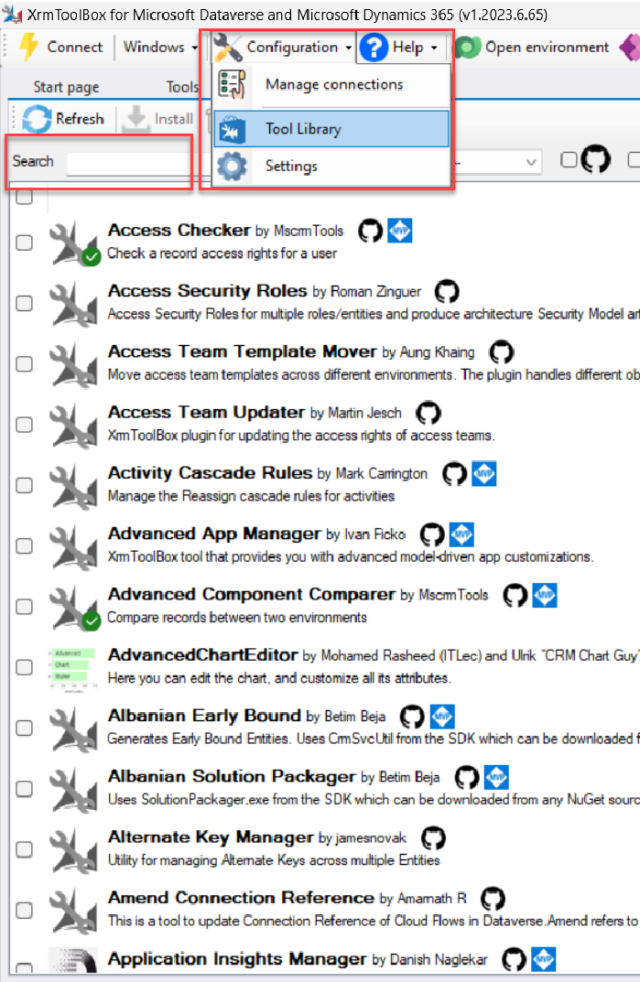
- Now you have installed XrmToolBox in your system and you can use many useful tool to make your solution with ease.
Thanks for reading blog please leave a comment……

