- Go to the Microsoft Certification Program website at https://www.microsoft.com/en-us/learning/certification-overview.aspx
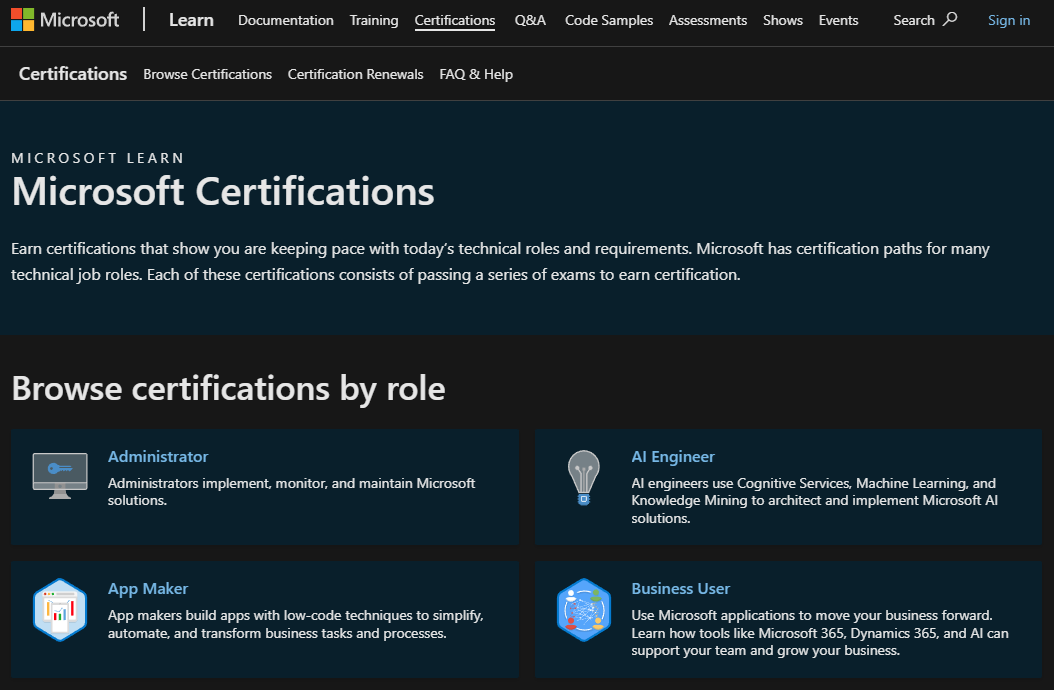
- Click on the “Sign In” button located at the top right corner of the page.
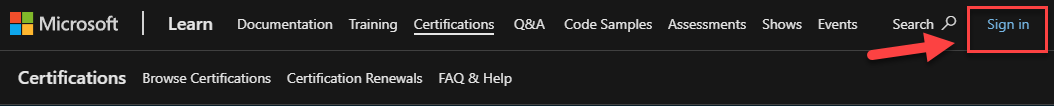
- Enter your Microsoft account email address and password.
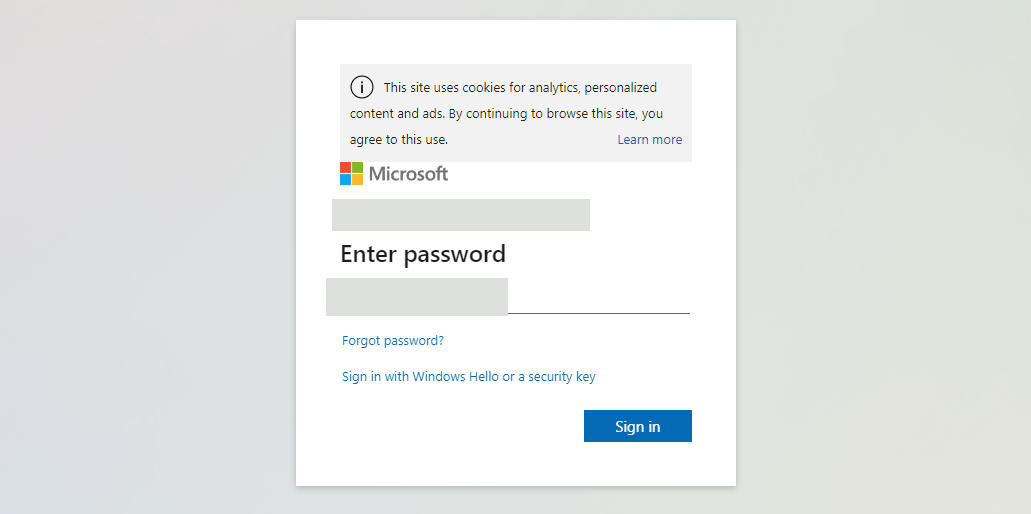
- Once you are signed in, click on the “Dashboard” button located at the top right corner of the page.
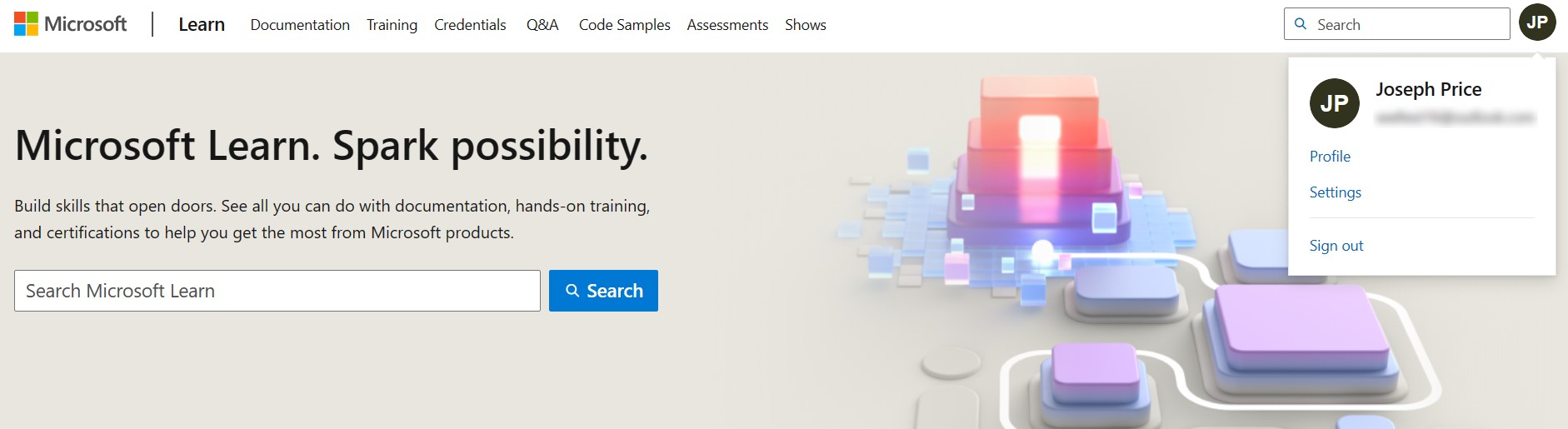
- Under the “Certifications” section, you should see a list of your Microsoft certifications.
- Locate the certification for which you want to find the MCP ID, and click on the certification name.
- The MCP ID will be displayed on the certification details page along with other information about your certification.
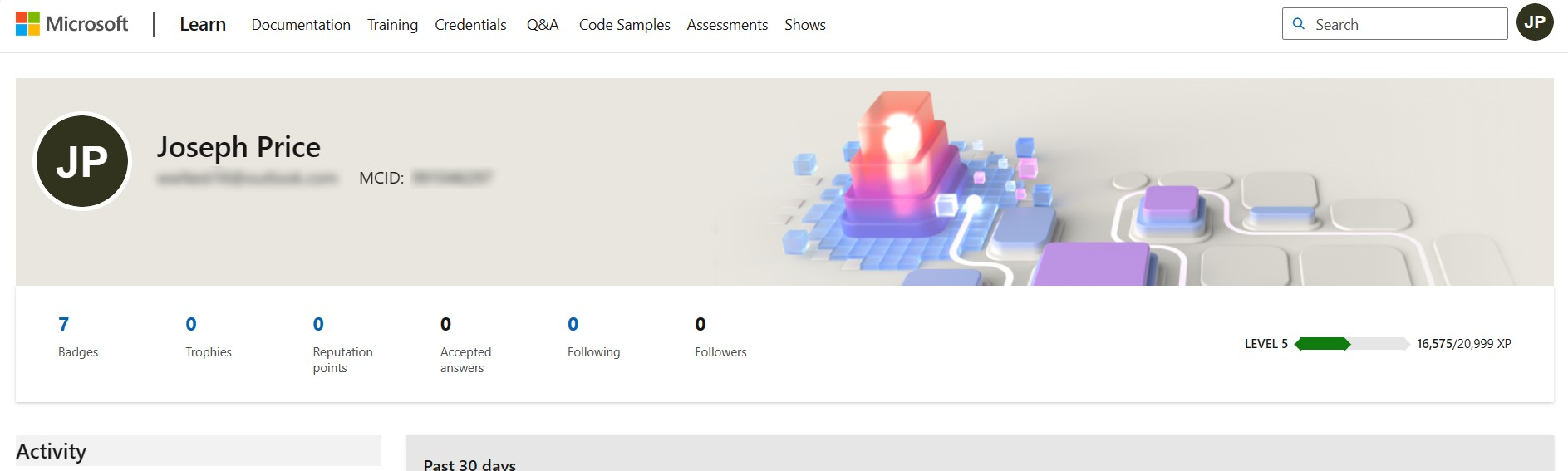

If you are unable to locate your MCP ID using these steps, you can contact Microsoft support for further assistance.

